
Whether you run your own business, run a household, or something in between, thanks to
1. TextExpander
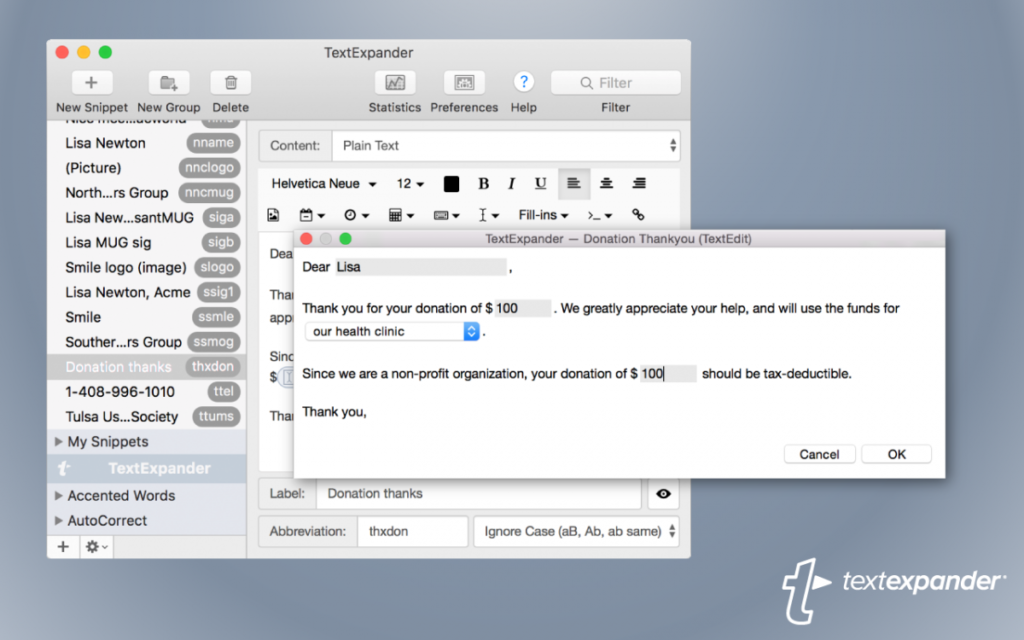
Do you find yourself typing the same thing over and over again – whether it’s at work or home? TextExpander allows you to shorten those repeated phrases or emails into “abbreviations”, which expand into any document in which they are typed. You can save your frequently used Instagram hashtags, commonly sent email responses, or long URLs that you can’t remember off the top of your head.
2. Trello
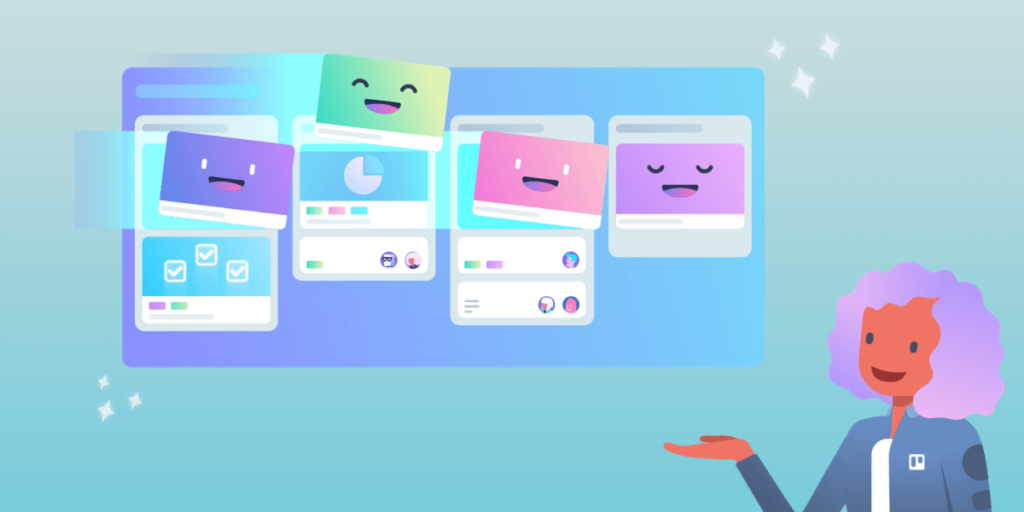
Trello is a frequently recommended app for productivity, allowing you to organize your workflows and thoughts into boards and cards. Personally, I’ve used Trello for tracking progress on various projects, as it was initially built to be used with Agile project management methodology. However, I’ve also used it to track Home Projects, If you’re interested in learning more about Agile methodology, you can do so on Skillshare. If you are trying to get your marketing processes set up, I recommend the course “Make your Marketing Process Agile“. You can sign up with my link (here) to receive 2 free weeks of Skillshare Premium.
3. Notion
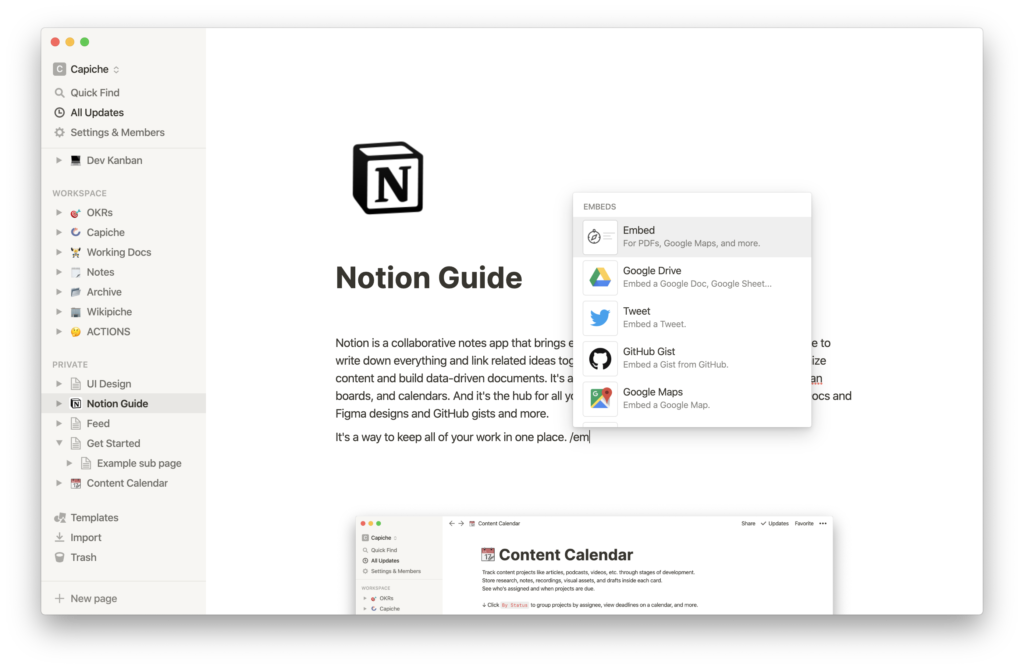
This time last year, I would have recommended using OneNote or EverNote to manage all of your notes. However, I started using Notion a few months ago and have been really impressed with its capabilities. Not only does it allow you to keep notes like those programs, but you can also relate different pages together, change views (I have one database that I keep table, Kanban, and calendar views saved), and download your files. If you are a student or educator, they have an education plan available for free, but all plans are reasonably priced.
4. Free Stock Photos
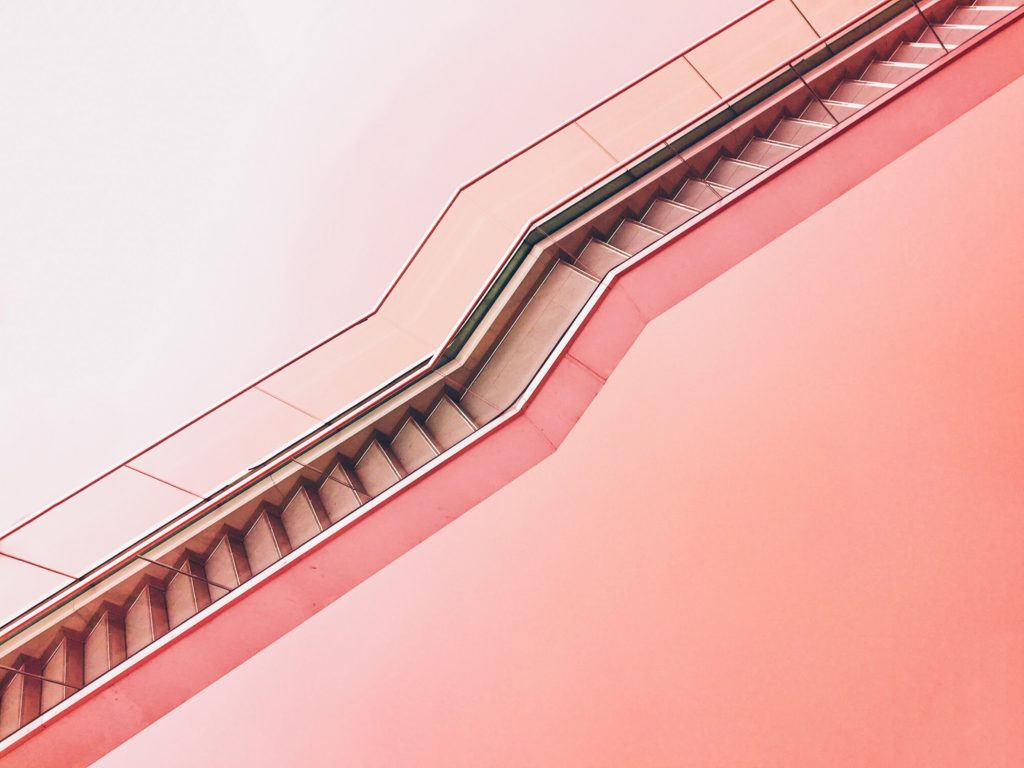
I can’t tell y’all how frequently I visit free stock photo websites like Unsplash or Pexels. I really like Unsplash because it gives you the attribution when you download the photo – you can copy it right then and there to attribute the photo on your post or graphic (if you so choose). Whenever I work on posts for clients or at work, I am always able to find relevant photos to include on free stock photo websites. Other popular options are StockSnap.io, KaboomPics, and Pixabay.
5. Airtable
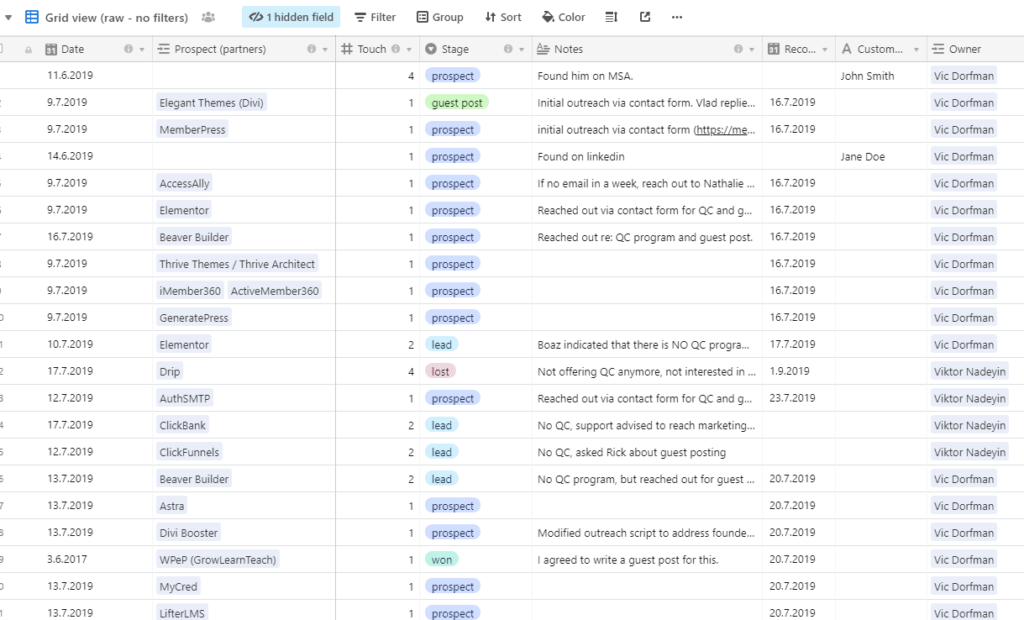
If you are looking for a way to store customer information, I recommend using Airtable as a lightweight CRM. Other programs mentioned above (Trello, Notion) are able to do similar work, but I personally found Airtable’s CRM templates to be the easiest to use.